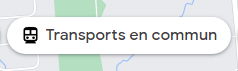Information tools
There are a number of tools to help you plan your trips, check the system status or your bus’ arrival in real time.
The Transit app
Track your bus in real time with the Transit app.
If you would like to:
- Find out when your bus will arrive
Check your bus’ arrival time at the stop in real time. - Stay in the shelter a few more minutes
Program an alert to remind you that it is time to head out. *Remember that you should be at the stop 3 to 5 minutes before the bus gets there. - Track the bus in real time
It’s always reassuring to know where the bus is and to be able to track it on the map. - Know at which stop you should get off
Activate the GO feature on the app, and you will receive an alert letting you know when to get off. - Check space availability
Decide which bus to board depending on the number of riders. Check the number of riders on the next buses on your route.
Download the Transit app now to your iPhone or Android!
System-Info alerts
Find out about the latest system status with our System-Info alerts. You will be notified of cancellations, additions, detours and other disruptions that could have an impact on your trip.
Sign up for Info-System alerts
Select your preferred routes.
Receive an email or text message with the information that has an impact on YOUR trips.
Tip!
Text or SMS messages are short texts (limited number of characters). Certain words are abbreviated to maximize the content.
Thus Stand txt rates app. means Sandard text messaging rates may apply.
Our information tools are offered free of charge. However, standard message and data rates may apply for your text messaging package or Internet usage. Check with your mobile phone service provider for details.
Variable message sign (VMS)
VMSs provide real-time information on:
- when the next buses will be passing through;
- whether the bus is at the platform;
- the last departure for a route;
- disruptions along the system; and
- general messages about the service.
Accessible trips are identified by a wheelchair icon.
They are located on the Rapibus corridor platforms, at the 100 or so busiest stops in the system, and inside the Cité station.
Solar panel variable message signs have a button you push to activate the voice announcement.
Vocal and visual announcements on board
There are variable message signs on buses as well. They are used to announce out loud and post information on:
- the next stops;
- accessible stops;
- detours;
- the bus’ imminent departure; and
- when the bus will pass by a stop.
Infobus
Check when the next two buses for your route will reach your stop. Infobus is available by text messaging and by phone.
Infobus by text messaging
Text 819778, indicating your stop number in the body of the text. You will instantly receive a text message with the information.
Tips!
- An asterisk (*) indicates the last bus of the day.
- Times shown as hours indicate planned times. Times shown as minutes are actual times:
- 13:15 = planned time
- 8 min = actual time
- Add STO (#819778) to your contacts to facilitate accessing Infobus.
Please note that standard message and data rates may apply.
Infobus by phone
Call 819-778-5555 and follow the voice instructions for entering your stop number.
Stop numbers are indicated in Plani-Bus and on all bus stop signs.
Plani-Bus
Use our trip planner to:
- get full and personalized itineraries according to your preferences;
- view a spectific route schedule or the stop schedule of your choice; or
- find out when the next departures will reach a stop.
Check, download or print out the schedule for your route:
- go to “Route Schedules”;
- select your trip date and bus route; and
- click on the brochure icon.

Would you like a paper copy of your bus route schedules? Contact Customer Relations at 819 770-3242. We will be pleased to print them out for you.
Google Maps
You can now request an itinerary directly through Google Maps. Under “Transit” (image Google Transport), select your departure and destination points.